1. cin의 개념
C++에서 cin 객체는 class iostream의 객체다. 이것은 표준 입력 장치로, 키보드로부터 입력을 받아들이는 데 사용된다. 그래서 표준 C 입력인 stream stdin과도 연관되어 있다. 추출 연산자(>>)가 입력을 읽기 위한 객체 cin과 함께 사용된다. 추출 연산자는 키보드를 사용하여 입력된 객체 cin에서 데이터를 추출한다.
예시1:
// C++ program to demonstrate the
// cin object
#include <iostream>
using namespace std;
// Driver Code
int main()
{
string s;
// Take input using cin
cin >> s;
// Print output
cout << s;
return 0;
}
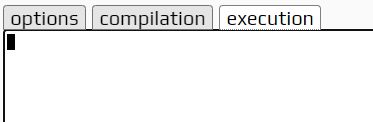
이것을 실행하면, 결과에 입력을 할 수 있는 창이 뜨고, 거기서 입력을 하면 그것이 그대로 출력으로 나오는 것이다.
예시2:
// C++ program to illustrate the take
// multiple input
#include <iostream>
using namespace std;
// Driver Code
int main()
{
string name;
int age;
// Take multiple input using cin
cin >> name >> age;
// Print output
cout << "Name : " << name << endl;
cout << "Age : " << age << endl;
return 0;
}
INPUT(위의 예시와 마찬가지로 내가 입력한다.):
Guti
5
출력:
Name : Guti
Age : 5
2. cin의 다양한 종류
이제 여기서 추가로 cin.getline(char *buffer, int N)에 대해 알아보도록 한다. 길이가 N인 문자의 스트림을 문자열 버퍼로 읽으며, N-1개의 문자를 읽었거나, 파일의 끝이나 새 줄 문자(\n)를 찾으면 중지된다.
예시:
// C++ program to illustrate the use
// of cin.getline
#include <iostream>
using namespace std;
// Driver Code
int main()
{
char name[5];
// Reads stream of 3
// characters
cin.getline(name, 3);
// Print output
cout << name << endl;
return 0;
}
INPUT:
Guti
출력:
Gu
이번엔 cin.get(char& var)에 대해 알아보도록 한다. 이것은 입력된 문자를 읽어 변수에 저장한다.
예시:
// C++ program to illustrate the use
// of cin.get()
#include <iostream>
using namespace std;
// Driver Code
int main()
{
char ch;
cin.get(ch, 25);
// Print ch
cout << ch;
}
INPUT:
Welcome to Gutilog
출력:
Welcome to Gutilog
이번엔 cin.read(char *buffer, int N)에 대해 알아보도록 한다. 이것은 길이가 N인 문자 스트림을 읽는다.
예시:
// C++ program to illustrate the use
// of cin.read()
#include <iostream>
using namespace std;
// Driver Code
int main()
{
char gfg[20];
// Reads stream of characters
cin.read(gfg, 10);
// Print output
cout << gfg << endl;
return 0;
}
INPUT:
Welcome to Gutilog
출력:
Welcome to
이번엔 cin.ignore()에 대해 알아보도록 한다. 이것은 입력 버퍼에서 하나 이상의 문자를 무시하거나 지운다.
예시:
// C++ program to illustrate the use
// of cin.ignore()
#include <iostream>
// used to get stream size
#include <ios>
// used to get numeric limits
#include <limits>
using namespace std;
// Driver Code
int main()
{
int x;
char str[80];
cout << "Enter a number andstring:\n";
cin >> x;
// clear buffer before taking
// new line
cin.ignore(numeric_limits<streamsize>::max(), '\n');
// Input a string
cin.getline(str, 80);
cout << "You have entered:\n";
cout << x << endl;
cout << str << endl;
return 0;
}
INPUT:
8
Welcome to Gutilog
출력:
Enter a number and a string:
You have entered:
8
Welcome to Gutilog
위 프로그램에서 cin.ignore()를 사용하지 않은 경우, 숫자를 입력한 후 사용자가 문자열을 입력하기 위해 Enter 키를 누르면 입력한 숫자만 출력된다. 프로그램은 문자열 입력을 받지 않는다. 이 문제를 피하기 위해 cin.ignore()를 사용하면 개행 문자가 무시되는 것이다.
'C++' 카테고리의 다른 글
| C++ cerr 총정리 (0) | 2024.03.10 |
|---|---|
| C++에서 cout 총정리 (0) | 2024.03.09 |
| C++ 연산자(Operator) 총정리 (0) | 2024.03.09 |
| C++ if else문 총정리 (0) | 2024.03.08 |
| C++ if문 총정리 (0) | 2024.03.08 |